
Using a stand-alone CD Player CD-Text can appear if it has been burned in the Table of Contents of the physical disc. The meta data that shows up is the Album Title, Album artist, track title and artist of track.
When one places a CD into a computer the computer software usually doesn’t look at the TOC that’s on the disc but rather looks at the number of tracks on the disc and the length of each track. The CD Player software then goes out to Gracenote (the keeper of the music database on the internet) and compares of the albums with the same number of tracks and identifies those albums that have the most similar track lengths as the album in the drive. The more numerous the number of tracks on the CD, the shorter the list of albums will appear from which to choose.
The two software packages that we recommend using for uploading CD-Text to Gracenotes are iTunes on the Apple platform (http://www.apple.com/itunes/download) and Quintessential Player (http://www.quinnware.com) for the Windows platform.
Imperial Media can add CDText to your existing PMCD, or add it while creating a compilation or when mastering your CD. Please notify our staff when placing your order and your CSR will quote you a price for adding CD-Text onto your disc and or uploading to Gracenote.
Do you want to add the ability of iTunes on your Mac to be able to read CD-Text directly from the TOC on the physical CD? Here is a link that has a script for doing just that. dougscripts.com
Now that you have downloaded and installed Doug Scripts for viewing CD-Text in iTunes you can easily upload the CD-Text that’s on your physical disc to Gracenote, check out this video: youtube.com/watch?v=qflFzpeBDQY
Remeber it will take 48 -72 hour before your CD-Text will appear in iTunes.
Find us on: